tldr: AI can be incredible, but you need to know how to communicate with it. Let’s talk about ChatGPT prompts.
ChatGPT is mind blowing. It reached 100M users in 2 months and it’s not slowing down. If you are reading this article, no doubt you’ve already started using it. The hardest part for me was learning how to actually talk to our new artificial friend. Although it deals with Natural Language Processing (NLP) we can’t always get exactly what we need from it. You aren’t alone if you are in this boat. As amazing as it is, we still need to learn how to talk to it. This is where ChatGPT Prompts come into play.
Regardless of whether ChatGPT is for personal or business use, we need to learn how to communicate and we need to ask the right questions. Let’s dive in.

What is Natural Language Processing (NLP)?
Before we dive into ChatGPT Prompts sections, it’s important to understand how NLP actually works. NLP is a component of AI. Its purpose is for AI models to be understand and process large amounts of natural language – either written or spoken. We are specifically talking about ChatGPT in this article, so we are dealing with the written piece.
So, it’s good to know that it’s designed for you to be “normal” and it will absolutely work right off the bat. However if you want to get the most out of it, you do need to be mindful that you are talking to a computer, not a human. At this point I remind you to be grateful that you can talk to it normally, because the usual way of communicating with computers is through coding.
Key points here – be grateful you don’t have to write code. Be aware you still need to communicate well. It really is amazing what we have access to.
What are ChatGPT Prompts?
What is a prompt exactly? Let’s ask ChatGPT:

That’s a bit of a mouthful – and this is the first lesson. My prompt (asking about a prompt) is a pretty lazy one. Its broad and unspecific, causing ChatGPT to say things like “In the context of writing”. Interesting, but unhelpful.
When we talk about ChatGPT prompts, we are referring to the input you provide in order to get a response. So let’s refine our question and ask again:

Much better.
It’s been a wild ride since the program launched. People around the globe have been figuring out a million different ways to get the answers they need. This has even given rise to a new phrase among the die hard users, referred to as “Prompt Engineering”. I think engineering is a stretch, but the art of prompting is no joke. You can produce vastly different responses depending on how you phrase a question, how specific you are and even your expectation of the role the AI plays in providing the answer.
Let’s talk about ChatGPT Prompts and how you can maximise your output from this incredible piece of technology.
ChatGPT Prompts for Better Results
This article is not an deep dive into ChatGPT, but rather a fast guide to help you make the most of it. With that in mind, let’s take a look at a few ways to prompt ChatGPT to get higher quality results.
Start your questions/prompts in the following ways for a higher impact:
- Let’s play a game (insert game objectives instead of real life things)
- Pretend you are a (insert type of job you want it to do)
- Explain (insert a topic) to me like I’m 5
- Simplify (insert a topic) for me into 10 (or any number) key points
- Expand on each previous point with no more than 100 words per point
- Summarise (insert book name) for me into 10 key points
- Provide me with clear steps to achieve (insert goal), including relevant websites I need to visit.
The best way to prompt is to be specific about the outcome you want. Let’s take a look at a couple of examples on this list and discuss why they work.
“Let’s play a game”
ChatGPT has limits and can hit blockers for some questions, especially if you are asking for things that are banned. By turning your real life question into a game with rules, you can get fast, actionable responses with no blockers.
“Pretend you are a”
Again, the AI is “aware” it’s an AI. Often you will get the following “I’m sorry” line.

So let’s try that again. Be specific and tell it what role it’s playing.

“Explain it to me like I’m 5” / “Simplify (x) …”
If you do not ask ChatGPT to tell you something in a simple way, you are going to get the dictionary definition. Let’s be honest, you came to ChatGPT to save time in the first place.
Take a look at how this plays out:

Vs:

And, even better:

You should be able to see through these examples the large variance in output that can be produced by simply being mindful of how you prompt ChatGPT.
What can you use ChatGPT Prompts for?
There is no limit to what you can use ChatGPT and ChatGPT prompts for.
If you haven’t already started using, consider the following use cases:
- Book summaries
- Mind maps
- Code / programming
- Market research (although not up to current date)
- Idea generation
- History ( a great one)
- Marketing
- Social media (such as Twitter posts)
- Content production (article writing)
The use cases are really unlimited. Use your imagination.
Final Notes
ChatGPT is incredible and its only one of many AI programs available to us today. If you haven”t started using it, please do.
Head to the ChatGPT login page and signup for an OpenAI account. You can use this to login.
It’s still free unless you want to buy ChatGPT Plus. Well worth the money, but still great free.



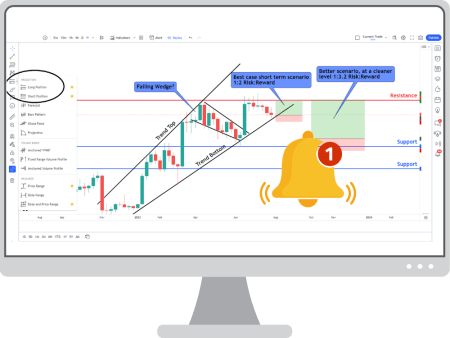

Leave a Reply